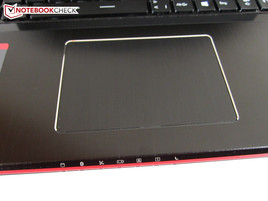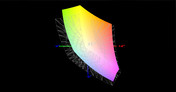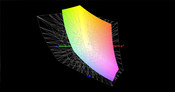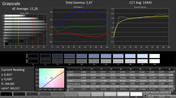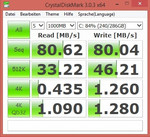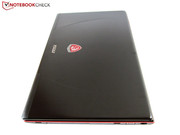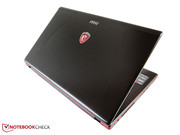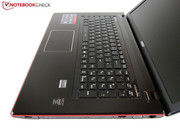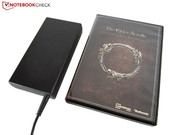Recensione Breve del portatile MSI GE70 Apache
For the original German review, see here.
As typical for MSI, the powerful premium laptop is available in several versions. Besides the operating system (Windows 7, Windows 8 or no OS), and the working memory capacity (8 - 16 GB DDR3), the hard drive capacity also varies. Either a 500 - 1000 GB HDD or an array comprised of a magnetic storage and mSATA SSD/s are installed.
MSI relies on a dual or quad-core processor from Intel's Haswell generation. While the Core i5 4200H clocks with 2.8 - 3.4 GHz, it is as much as 2.4 to 3.4 GHz in the Core i7 4700HQ. The manufacturer also announced a few models featuring the 100 MHz faster Core i7 4710HQ shortly before releasing the product.
The specifications of our GE70-2PCi785 review sample costs just under 1100 Euros, which is midfield. The quad-core processor is accompanied by a 500 GB HDD and GeForce GTX 850M. MSI installs a GeForce GTX 860M in the pricier models. We have already tested this GPU several times in 2014, for example in the single reviews of MSI's GE60, Nexoc's G728II, Schenker's XMG P304, Schenker's XMG A504, etc.) or in the extensive Maxwell/Kepler comparison.
The choice of screen is not very surprising: a matte Full HD screen with 1920 x 1080 pixels has been standard for a while.
Case
MSI takes a big step forward in casing. Although barely any modifications are visible on the base unit, the lid looks considerably more high-quality owing to the brushed aluminum. The previous generation had to be satisfied with a glossy finish that was also extremely susceptible for grime and scratches.
The surfaces stay fairly neat (with exception of dust) when clean and dry fingers are used on the GE70. However, it is too bad that MSI did not switch to a matte finish for the keyboard bed. A lot of dirt accumulates between the keys in the course of time.
We deem the visual design successful. The laptop's red border adds a certain zing to the otherwise black device. The same is true for the dragon logo on the cover. The GE70's build is neither thick nor extremely slim with a height of 39 millimeters. For example, MSI's GT70 has a height of almost six centimeters (27 millimeters @ GS70). 3.0 kilograms is also an acceptable weight for a 17-inch chassis.
Acceptable also describes the stability. The stiffness can compete with the contenders when we bracket out the display, keyboard and touchpad (quite pliable in several areas). Nevertheless, there is still room for improvement.
The hinges are - like known from most laptops - not quite ideal. Surface vibrations let the display wobble strongly. Besides that, both hands are needed for opening the GE70. Overall, the chassis reaps in "Satisfactory".
Connectivity
Interfaces
The connectivity has been adopted to 100% from the precursor. MSI acts in accordance with the binding program for multimedia/gaming, and installs two audio jacks, two video outs, and four USB ports (2 are 3.0 standard). There is also an SD card reader, an RJ45 port, and a Kensington lock slot. The user will not find FireWire, eSATA, Thunderbolt ports or an ExpressCard slot. However, the 17-inch Clevo contenders W670SJQ and W370SS do not offer much more either.
We have to note the GE70's interface distribution negatively - at least on the left. Mouse users will have to count with limited elbow room when many cords are connected.
Communication
Unlike the GT70, only some of the communication equipment comes from Qualcomm Atheros. Although the GE70 also sports the Killer e2200 Gigabit Ethernet controller, the Killer Wireless-N 1202 wireless module has now been replaced by Intel's Wireless-AC 3160 card.
The adapter do not differ much in terms of range, and Intel even does a marginally better job. An average of 2 - 4 bars were displayed when the laptop had to transmit through several walls and a distance of 10 - 15 meters. The biggest advantage of Intel's product is the support for the brand new AC standard (2.4 & 5.0 GHz). Wi-Fi 802.11 a/b/g/n and Bluetooth 4.0 are also on the feature list.
Maintenance
Unfortunately, we could not take a look at the innards because our review sample is a shop device with warranty stickers. The maintenance cover's size and the vents suggest that not only the working memory and hard drive can be accessed, but also the cooling system, processor, and graphics card. In case a CPU and GPU upgrade is being considered: Both chips are mounted directly on the motherboard, which prevents exchanging them.
Software
We have to criticize the software configuration a bit. When a notebook builder opts for a 5400 rpm HDD, the extras should be kept within limits. MSI apparently sees this differently, and stuffs the hard drive full of tools. Consequently, the system responds extremely sluggishly after booting (can be seen well in the task manager that displays a HDD capacity of 100% for several minutes).
The main "culprits" are, among others, the Dragon Gaming Center (system monitor), the SteelSeries Engine (keyboard configuration), the Killer Network Manager, and Norton's Security Suite. Windows first feels fairly swift after a thorough cleaning-up and deleting. The laptop makes a decade old impression in state of delivery. In a nutshell: We would recommend buying the SSD model.
Accessories
Although there is no recovery DVD, which most manufacturers have rationalized, the accessories are useful. For example, we find a driver DVD, quick start guide, and warranty documents. Praise is due for the fact that there are no stoppers on the battery making it unneeded for stability reasons. The included 120 watt power supply is also quite handy owing to its low height (~2.5 centimeters).
Warranty
MSI includes the traditional 24 month warranty, which is custom in the laptop industry.
Input Devices
Keyboard
The keyboard makes a mixed impression. In particular, the backlight has to be highlighted positively. It is separated in three zones and can be disabled.
The wireless adapter, webcam, sound, and touchpad can also be disabled via an FN key combination. The brightness and volume's control positioning seem especially handy to us. Their implementation on the arrow keys is easy to reach. The dedicated number pad is another plus point.
There is room for improvement in the typing behavior because the keyboard tends to yield. Key strokes make a slightly unclear and spongy impression. Other laptops offer a much "crisper" keyboard. The unusual layout does not make getting used to it easier either. As can be seen on the screenshot below, MSI has relocated several keys, and given the Enter a single-row design.
Touchpad
One of the GE70's major weakness is its touch... sorry, ClickPad. Despite its generous size of 10.5 x 7.0 centimeters, using it is not much fun.
One reason is its moderate accuracy. We had the feeling that the mouse cursor moved quite inaccurately over the desktop during the test. Another problem was the detection of right and left clicks. The corresponding areas only responded sporadically to pressure, which would hardly be the case with dedicated keys. Not for nothing do ClickPad have a bad reputation in the gaming community until now. We had to reproach the reliability in other gaming laptops as well (for comparison, see e.g. Lenovo IdeaPad Y510p).
As expected, the mouse replacement can boast with multi-touch support, which functions quite accurately, and also allows using several gestures (zoom, scroll & rotate). Regardless of that, we would like to see a conventional touchpad with "real" keys in the next generation.
Display
The name Chi Mei N173HGE-L11 will likely sound familiar to some readers. No wonder since this screen is used in a vast amount of 17-inch laptops. Although the illuminaiton of 83% and the finish (coarse texture) are reason for deducting points, the non-glare screen achieves a good grade.
While other screens only manage a brightness of 200 - 300 cd/m², we ascertained excellent 325 cd/m² in our review sample. This is accompanied by a relatively low black level. 0.28 cd/m² are more than decent in a gaming laptop. Both rates add up to a contrast of 1200:1 in the GE70. The Chi Mei N173HGE normally achieves between 800 and 1100:1.
| |||||||||||||||||||||||||
Distribuzione della luminosità: 83 %
Al centro con la batteria: 341 cd/m²
Contrasto: 1218:1 (Nero: 0.28 cd/m²)
ΔE ColorChecker Calman: 11.16 | ∀{0.5-29.43 Ø4.77}
ΔE Greyscale Calman: 11.26 | ∀{0.09-98 Ø5}
54% AdobeRGB 1998 (Argyll 1.6.3 3D)
61.3% AdobeRGB 1998 (Argyll 3D)
83.7% sRGB (Argyll 3D)
61.5% Display P3 (Argyll 3D)
Gamma: 2.47
CCT: 14442 K
Nevertheless, the laptop is hardly suitable for professional image and video editing. Besides the second-rate sRGB and AdobeRGB coverage (73/54%), the color management would have to be mentioned here. According to the CalMAN software that we also use to assess the grayscale, RGB balance and degree of saturation (see screenshots), the Chi Mei N173HGE exhibits enormous deficits that can only be lessened to an extent by calibration. The laptop-typical bluish cast will unlikely bother most gamers though. The image makes a vivid and multimedia-suitable impression subjectively.
The screen's matte surface earns kudos. Screens are considerably less reflective without a glossy finish, and that is especially noticed in outdoor use. Our screenshots taken in lightly overcast conditions confirm the GE70's good legibility. Viewing issues could only evolve on very bright days in in/direct sunlight.
Many TN screens have problems with the viewing angle stability. Deviations are soon noticed particularly on the vertical plane. This is also the case in the GE70. However, the majority of TN contenders do a worse job. Users who put value on the highest possible image stability should take a laptop with an IPS screen (e.g. Schenker M504).
Performance
Processor
The review sample sports a quad-core that clocks with 2.4 - 3.4 GHz. Like its Haswell siblings, the Core i7 4700HQ is built in the 22 nm process, which points to good energy efficiency.
The CPU not only has the clock rate, but also the L3 cache in common with the Core i7 4700MQ. 6 MB are twice as much as most dual-cores have. Owing to the Hyper Threading technology, the i7 4700HQ can simultaneously process up to eight threads.
Another feature is the integrated DirectX 11 chip. Intel's HD Graphics 4600 does not calculate exceedingly fast, but it ensures a moderate power consumption in basic applications (office, video, Internet, etc.). Nvidia's Optimus technology creates the foundation for this. It enables the GeForce GPU only in 3D operation (power button lights up in orange).
Turbo Boost
There were no irregularities noticed with the automatic CPU overclocking. 2.3 - 3.4 GHz in single-core scenarios, and 3.2 GHz in multi-core scenarios roughly correspond to the limit that Intel specifies. In Temperature we will find out whether Turbo Boost is active under extreme conditions with simultaneous GPU load.
CPU Performance
Cinebench R15's multi-CPU test proves that four cores can be quite worthwhile. The Core i7 4700HQ rushes past the Core i5 4310M dual-core by almost 100% with 642 points to 325 in Schenker's M504 with a similar clock rate as the Core i5 4200H. Having identical specs, the Core i7 4700MQ supplies an equal performance (643 points @ One K56-4N). There are generally barely any differences among the family members in the single-CPU test where only one core is loaded. All three samples achieve around 130 points here.
| Cinebench R15 | |
| CPU Single 64Bit (ordina per valore) | |
| Core i7-4700HQ | |
| Core i5-4310M | |
| Core i7-4700MQ | |
| CPU Multi 64Bit (ordina per valore) | |
| Core i7-4700HQ | |
| Core i5-4310M | |
| Core i7-4700MQ | |
| Cinebench R11.5 | |
| CPU Single 64Bit (ordina per valore) | |
| Core i7-4700HQ | |
| Core i5-4310M | |
| Core i7-4700MQ | |
| CPU Multi 64Bit (ordina per valore) | |
| Core i7-4700HQ | |
| Core i5-4310M | |
| Core i7-4700MQ | |
Graphics Card
To retrieve the maximum from the GeForce GTX 850M, MSI does not use a DDR3 but a GDDR5 version instead. Although the first has a higher core rate (maximum of 1084 rather than 954 MHz), the GDDR5 model calculates faster in total because the narrow 128 Bit does not have such a negative effect.
Regarding its 640 Unified Shaders and a 2048 MB memory, the GTX 850M is strongly related to the pricier GTX 860M Maxwell unit that overclocks up to 1097 MHz under load. The GeForce 800 generation is built in the 28 nm process.
MSI does not tinker around with the driver. The ForceWare 332.35 is currently installed in countless Nvidia laptops.
GPU Performance
Quite a bit of progress has been made technically compared with the GeForce 700 generation. The cooling and power consumption as well as the speed benefit from the change from the Kepler to the Maxwell architecture (does not apply to all new GPUs).
The difference to the direct precursor is especially impressive. 3596 points in the Fire Strike test of 3DMark 11 is just over 80% more than the GeForce GT 750M GDDR5 achieved (2015 points @ Dell XPS 15). The DDR3 version of the GTX 850M is also defeated, although the difference is noticeably smaller (3082 points @ Nexoc M731). The performance level is not enough to compete with a GTX 860M. The Maxwell version runs approximately 10% faster due to its higher clock (3947 points @ Nexoc G728II).
The Unigine Heaven 3.0 benchmark underpins this ranking. With 45.6 fps, the GTX 850M is right in between the GTX 850M DDR3 (41.8 fps) and the GTX 860M (49.5 fps).
| Unigine Heaven 3.0 - 1920x1080 DX 11, Normal Tessellation, High Shaders AA:Off AF:Off (ordina per valore) | |
| GeForce GTX 850M GDDR5 (332.35) | |
| GeForce GTX 850M DDR3 (332.35) | |
| GeForce GTX 860M Maxwell (332.60) | |
| 3DMark - 1920x1080 Fire Strike Graphics (ordina per valore) | |
| GeForce GTX 850M GDDR5 (332.35) | |
| GeForce GT 750M GDDR5 (326.80) | |
| GeForce GTX 850M DDR3 (332.35) | |
| GeForce GTX 860M Maxwell (332.60) | |
| 3DMark 11 - 1280x720 Performance GPU (ordina per valore) | |
| GeForce GTX 850M GDDR5 (332.35) | |
| GeForce GT 750M GDDR5 (326.80) | |
| GeForce GTX 850M DDR3 (332.35) | |
| GeForce GTX 860M Maxwell (332.60) | |
| 3DMark Vantage - 1280x1024 P GPU no PhysX (ordina per valore) | |
| GeForce GTX 850M GDDR5 (332.35) | |
| GeForce GTX 850M DDR3 (332.35) | |
| GeForce GTX 860M Maxwell (332.60) | |
| 3DMark Vantage P Result | 17663 punti | |
| 3DMark 11 Performance | 4716 punti | |
| 3DMark Ice Storm Standard Score | 100649 punti | |
| 3DMark Cloud Gate Standard Score | 14681 punti | |
| 3DMark Fire Strike Score | 3404 punti | |
Aiuto | ||
Storage Devices
A 500 GB HDD with 5400 rpm is no longer state-of-the-art for a gaming laptop - price/performance ratio or not. The operating system responds very sluggishly particularly in multitasking, which is often seen in the boot, load, and installation times. Windows routine would be smoother with a solid state drive, like installed some GE70 models.
MSI installs Western Digital's Scorpio Blue WD5000LPVX in the review sample. An average of 80 MB/s in CrystalDiskMark and 75 MB/s in HDTune are everything but awesome. Larger 5400 rpm HDDs, such as the Toshiba MQ01ABD100 (Asus N56JR, Aorus X7, etc.) frequently surpass the 100 MB limit in sequential read and write processes.
In the writer's opinion, MSI should preferably invest the resources in a small SSD rather than in dozens of additional features that are not really essential, and primarily serve marketing (Audio Boost, Cooler Boost, Matrix Display, etc.).
System Performance
The absence of a solid state drive especially takes revenge in system performance. Many premium laptop can only smile wearily about 2995 points in PCMark 7 (e.g. One K73-4N, Schenker XMG P704, Asus G750JZ). The test configuration of the GT60 Dominator that featured a 1000 GB, 7200 rpm HDD achieved as much as 3425 points.
| PCMark 7 Score | 2995 punti | |
| PCMark 8 Home Score Accelerated v2 | 3217 punti | |
| PCMark 8 Creative Score Accelerated v2 | 4398 punti | |
| PCMark 8 Work Score Accelerated v2 | 3882 punti | |
Aiuto | ||
Gaming Performance
The GDDR5 video memory often decides between "still consumable" and "too jerky" in the native resolution. While only 5 of 17 games ran smoothly in maximum details and enabled anti-aliasing on the Schenker M504 (>30 fps), MSI's laptop at least still decently rendered 8 tracks.
The user will only be forced to reduce the graphic options and lower the anti-aliasing level in extremely computing-intensive cases, such as Crysis 3, Far Cry 3 or Metro: Last Light. High details are no problem with no or 2x AA.
The GTX 850M has a lead of almost 20% over its DDR3 counterpart, and lags 10% behind the GTX 860M when all ultra-benchmarks are summed up (chart below Verdict)
| basso | medio | alto | ultra | |
|---|---|---|---|---|
| Guild Wars 2 (2012) | 100.6 | 51.9 | 26.8 | |
| Hitman: Absolution (2012) | 54.5 | 51.6 | 45.2 | 22.8 |
| Far Cry 3 (2012) | 94.9 | 83.9 | 55.9 | 20.9 |
| Crysis 3 (2013) | 112.1 | 72.2 | 47.5 | 17.8 |
| Tomb Raider (2013) | 269.2 | 147.5 | 90.2 | 41.3 |
| BioShock Infinite (2013) | 169.1 | 114.6 | 102 | 39.6 |
| Metro: Last Light (2013) | 76.1 | 70.4 | 49.4 | 25.9 |
| GRID 2 (2013) | 112.6 | 87.3 | 79.5 | 42.7 |
| Dota 2 (2013) | 112 | 93.6 | 72.6 | |
| Saints Row IV (2013) | 61.7 | 55.4 | 47 | 30.2 |
| F1 2013 (2013) | 116 | 101 | 93 | 74 |
| Battlefield 4 (2013) | 108.9 | 84.2 | 65.1 | 26.2 |
| Call of Duty: Ghosts (2013) | 78.4 | 70.6 | 46.1 | 28.9 |
| X-Plane 10.25 (2013) | 89.4 | 44.6 | 25 | 14.5 |
| Thief (2014) | 47.5 | 42.9 | 40 | 22 |
| Titanfall (2014) | 60 | 60 | 58.8 | 43.9 |
| The Elder Scrolls Online (2014) | 70.1 | 66.7 | 57 | 38.6 |
Emissions
System Noise
The user should not have too high expectations on noise development. MSI's new product line attracts attention already in idle mode. It does not matter much whether it is 34 - 35 dB(A) from the GT60 and GT70, or 34 - 36 dB(A) from the GE70. The just as swift Clevo W670SJQ (30 - 33 dB) and W370SS (29 - 32 dB) barebones are not as loud here.
The opposite situation can be observed during load. The MSI produces a lower noise than the named 17-inch laptops (average: 47 dB) with a 3DMark 06 rate of 45.8 dB(A). We could tickle out up to 48 dB(A) from the GE70 in the stress test. Although that is loud, it is still tolerable when using a headset.
All in all, we found the fan characteristic of the GT line more pleasant. Since the cooling is quite dynamic, the speed changes are not as present as in the Clevo contenders. On the other hand, MSI should optimize the idle level. A few extra degrees will unlikely harm the components.
Rumorosità
| Idle |
| 34.4 / 34.8 / 36.4 dB(A) |
| DVD |
| 39 / dB(A) |
| Sotto carico |
| 45.8 / 48.2 dB(A) |
 | ||
30 dB silenzioso 40 dB(A) udibile 50 dB(A) rumoroso |
||
min: | ||
Temperature
The cooling comes close to its limits in 3D operation. Both the GeForce GTX 850M and the Core i7 47HQ heat up to over 90°C after 60 minutes of stress testing using the tools Furmark and Prime95 - and that although the GPU strongly throttles to ~600 MHz, and the CPU moderately throttles to ~2.0 GHz. However, throttling only occurred in unrealistic scenarios. The clock rates were normal even after 30 minutes in Crysis 3 (right screenshot).
Now we look at the chassis that also gets quite hot during load. Up to 48°C in the WASD zone, and 44°C in the wrist rest area are not reached by the 17-inch brother. Sensitive gamers should preferably look for an alternative. The upper side of Nexoc's G728II was almost 10°C cooler in the stress test.
The laptop will unlikely provide much reason for complaint in undemanding tasks. The GE70 performed our idle assessments with an average of 28°C.
(-) La temperatura massima sul lato superiore è di 47.6 °C / 118 F, rispetto alla media di 40.4 °C / 105 F, che varia da 21.2 a 68.8 °C per questa classe Gaming.
(-) Il lato inferiore si riscalda fino ad un massimo di 57.7 °C / 136 F, rispetto alla media di 43.3 °C / 110 F
(+) In idle, la temperatura media del lato superiore è di 28.3 °C / 83 F, rispetto alla media deld ispositivo di 33.9 °C / 93 F.
(-) I poggiapolsi e il touchpad possono diventare molto caldi al tatto con un massimo di 44.4 °C / 111.9 F.
(-) La temperatura media della zona del palmo della mano di dispositivi simili e'stata di 28.8 °C / 83.8 F (-15.6 °C / -28.1 F).
Speakers
No one will really be surprised that the sound does not quite connect to the quality of the GT line. Nevertheless, it is impressive what MSI manages to tickle out of the limited space.
Despite the lack of a subwoofer, and the small speakers (two speakers above the keyboard, two speakers in the front area), audio files are rendered decently though not top notch. Generally, the buyer should not overdo it with the level because the sound gets tinny and distorts.
The feasible overall performance is not only due to the cooperation with Dynaudio, but also the Sound Blaster Cinema technology from Creative. The enhancements can be adapted quickly to the current scenario via the software (music, videos, games). The laptop can even adequately fill larger rooms with sound owing to the good maximum volume.
Energy Management
Power Consumption
As mentioned, the graphics switching ensures an acceptable power consumption. 11 - 28 watts in idle mode could also be from the precursor that we tested with a Core i7 4700MQ and a GeForce GTX 765M.
The results of 3DMark 06 proves that Maxwell is more energy efficient than Kepler. Although the GeForce GTX 850M clearly has a higher performance, the new GE70 consumes less power (90 vs. 97 watts). In return, the maximum consumption of approximately 120 watts is very similar.
| Off / Standby | |
| Idle | |
| Sotto carico |
|
Leggenda:
min: | |
Battery Runtime
Every manufacturer tries to cut costs somewhere. MSI opted for the battery that is relatively weak with 49 Wh (4400mAh). The battery runtimes are thus no revelation like the comparison of contending devices confirms.
Nexoc's M731 (62 Wh) and Nexoc's G728II (77 Wh) both surpass two hours of DVD playback using maximum brightness, and almost 2.5 hours of Internet browsing in medium brightness by at least half an hour. 4.5 hours of idling and one hour of gaming (~50% performance loss) are not exciting either. In other words: The next generation should feature a stronger battery.
Verdict
Gli aspetti positivi e quelli negativi si bilanciano nel GE70-2PCi785. Oltre ad aspetti fastidiosi come la batteria limitata e l'hard drive lento, il ClickPad è al primo posto tra gli aspetti negativi. MSI avrebbe dovuto accorgersi durante lo sviluppo che non funziona in modo soddisfacente. Il produttore Taiwanese tuttavia non è l'unico ad avere questo problema: è il destino di molti altri ClickPads.
Oltre questo, gli utenti si ritroveranno con temperature e rumorsità elevati, ma difficilmente i portatili gaming sono silenziosi. La distribuzione delle interfacce dovrebbe essere migliorata.
Tuttavia, profondi miglioramenti si notano nel case. MSI ha apparentemente ascoltato i feedback, ed ha usato per il GE70 una cover in alluminio nettamente superiore alla vecchia plastica lucida. hat is very superior to the old, glossy plastic. L'aspetto è molto stiloso adesso, ed arriva quali al livello di design del GS70.
Altri assets sono le dimensioni moderate ed il peso non eccessivo. Difficilmente un altro portatile da 17-pollici può essere portato in giro comodamente (ed anche l'alimentatore è sottile). La qualità di immagine e suono giustificano il prezzo. Lo schermo con contrasto elevato, non-glare soddisfa quanto le casse combo della Dynaudio.
MSI non scende a compromessi per le opzioni di manutenzione e scheda grafica. Stando ai nostri benchmarks, la GTX 850M beneficia in modo decisivo della VRAM GDDR5. Il pacchetto è completato dalla tastiera retroilluminata.
Nota: si tratta di una recensione breve, con alcune sezioni non tradotte, per la versione integrale in inglese guardate qui.
For Comparison
| The Elder Scrolls Online - 1920x1080 Ultra High Preset AA:On (ordina per valore) | |
| GeForce GTX 850M GDDR5 (332.35) | |
| GeForce GTX 850M DDR3 (332.35) | |
| Titanfall - 1920x1080 (Very) High AA:4xMS AF:16x (ordina per valore) | |
| GeForce GTX 850M GDDR5 (332.35) | |
| GeForce GTX 850M DDR3 (332.35) | |
| GeForce GTX 860M Maxwell (332.35) | |
| Thief - 1920x1080 Very High Preset AA:FXAA & High SS AF:8x (ordina per valore) | |
| GeForce GTX 850M GDDR5 (332.35) | |
| GeForce GTX 850M DDR3 (332.35) | |
| GeForce GTX 860M Maxwell (332.35) | |
| X-Plane 10.25 - 1920x1080 ultra (fps_test=4) test_flight_c4 (ordina per valore) | |
| GeForce GTX 850M GDDR5 (332.35) | |
| GeForce GTX 850M DDR3 (332.35) | |
| GeForce GTX 860M Maxwell (332.35) | |
| Call of Duty: Ghosts - 1920x1080 Extra / High / HBAO+ / No dynamic fur AA:4x MS (ordina per valore) | |
| GeForce GTX 850M GDDR5 (332.35) | |
| GeForce GTX 850M DDR3 (332.35) | |
| GeForce GTX 860M Maxwell (332.35) | |
| Battlefield 4 - 1920x1080 Ultra Preset AA:4x MS (ordina per valore) | |
| GeForce GTX 850M GDDR5 (332.35) | |
| GeForce GTX 850M DDR3 (332.35) | |
| GeForce GTX 860M Maxwell (332.35) | |
| F1 2013 - 1920x1080 Ultra Preset AA:4x MS (ordina per valore) | |
| GeForce GTX 850M GDDR5 (332.35) | |
| GeForce GTX 850M DDR3 (332.35) | |
| GeForce GTX 860M Maxwell (332.35) | |
| Saints Row IV - 1920x1080 Ultra Preset AA:8x MS AF:16x (ordina per valore) | |
| GeForce GTX 850M GDDR5 (332.35) | |
| GeForce GTX 850M DDR3 (332.35) | |
| GeForce GTX 860M Maxwell (332.35) | |
| Dota 2 - 1920x1080 High / On, Render Quality: 100 % (ordina per valore) | |
| GeForce GTX 850M GDDR5 (332.35) | |
| GeForce GTX 850M DDR3 (332.35) | |
| GeForce GTX 860M Maxwell (332.35) | |
| GRID 2 - 1920x1080 Ultra Preset AA:4xMS (ordina per valore) | |
| GeForce GTX 850M GDDR5 (332.35) | |
| GeForce GTX 850M DDR3 (332.35) | |
| GeForce GTX 860M Maxwell (332.35) | |
| Metro: Last Light - 1920x1080 Very High (DX11) AF:16x (ordina per valore) | |
| GeForce GTX 850M GDDR5 (332.35) | |
| GeForce GTX 850M DDR3 (332.35) | |
| GeForce GTX 860M Maxwell (332.35) | |
| BioShock Infinite - 1920x1080 Ultra Preset, DX11 (DDOF) (ordina per valore) | |
| GeForce GTX 850M GDDR5 (332.35) | |
| GeForce GTX 850M DDR3 (332.35) | |
| GeForce GTX 860M Maxwell (332.35) | |
| Tomb Raider - 1920x1080 Ultra Preset AA:FX AF:16x (ordina per valore) | |
| GeForce GTX 850M GDDR5 (332.35) | |
| GeForce GTX 850M DDR3 (332.35) | |
| GeForce GTX 860M Maxwell (332.35) | |
| Crysis 3 - 1920x1080 Very High Preset AA:2xSM AF:16x (ordina per valore) | |
| GeForce GTX 850M GDDR5 (332.35) | |
| GeForce GTX 850M DDR3 (332.35) | |
| GeForce GTX 860M Maxwell (332.35) | |
| Far Cry 3 - 1920x1080 DX11 Ultra Preset (HDAO, Enhanced Alpha To Coverage) AA:4x MS (ordina per valore) | |
| GeForce GTX 850M GDDR5 (332.35) | |
| GeForce GTX 850M DDR3 (332.35) | |
| GeForce GTX 860M Maxwell (332.35) | |
| Hitman: Absolution - 1920x1080 Ultra Preset AA:4xMS AF:16x (ordina per valore) | |
| GeForce GTX 850M GDDR5 (332.35) | |
| GeForce GTX 850M DDR3 (332.35) | |
| GeForce GTX 860M Maxwell (332.35) | |
| Guild Wars 2 - 1920x1080 All Maximum / On AA:FX (ordina per valore) | |
| GeForce GTX 850M GDDR5 (332.35) | |
| GeForce GTX 850M DDR3 (332.35) | |
| GeForce GTX 860M Maxwell (332.35) | |