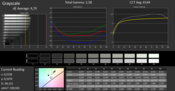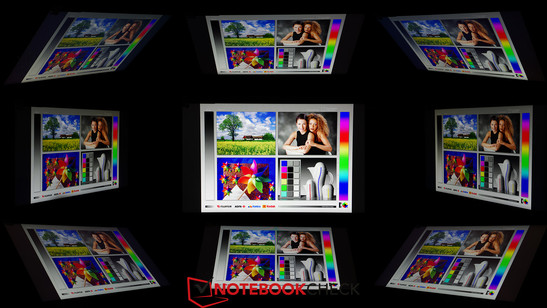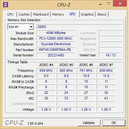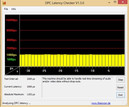Recensione breve del portatile Acer Aspire V7-582PG-74508G52tkk

For the original German review, see here.
The Aspire V5-573G won us over in the test as a midrange laptop from the new V-series. Now Acer's Aspire V7-582PG competes against it in a direct comparison. In contrast to the V5-573G that is available in different colors, Acer is more restrained with the V7-582PG and only offers the laptop in black. Unlike the V5 model, the V7-582PG comes with either an SSD or a hybrid hard drive. The buyer can also opt for a Full HD touchscreen or a matte Full HD display. Although the largest member of the Aspire V-series does not have an immediate precursor, there are similarities with the known Acer M5.
Acer's Aspire V7-582PG is currently only available in one configuration at retailers. An Intel Core i7-4500U processor takes care of all calculations on two processing cores and Nvidia’s GeForce GT 750M graphics card allows playing up-to-date games. Data has plenty of room on the internal 500 GB hard drive. The Aspire V7-582PG can also be operated via a Full HD touchscreen as an alternative to a PC mouse.
Case
Acer's V-series has relied on a mix of metal and plastic for a long time and fuses these materials to a slim casing. Particularly the chassis' dimensions are ultrabook-like and make the Aspire a slim companion with a height of approximately 21 millimeters (~0.8 inches). The weight is average at around 2200 grams (~4.9 pounds) but its touchscreen makes it roughly 200 grams (~0.4 pounds) heavier than its series members with a matte screen. As known from the Aspire V5-537G, the display's back is made of plastic that features a brushed aluminum look for a better appearance. The screen's border is also glossy due to the touchscreen's edge-to-edge design.
A visible gap is created because the wrist rest and chassis are made of different materials. Dust and grime gather here. Our complaint about the poorly fitted display frame in the Aspire V5-537G does not apply to the V7-582PG owing to the edge-to-edge touchscreen. The display hinges feature an excellent build and close the laptop flush with the base unit; they keep the display in the desired position.
The casing's stiffness seems appropriate in view of the slim build. The casing only warps very marginally when a hand is placed on an outermost part. In return, it yields a few millimeters directly in the center on the level of the touchpad. A sufficient rigidness is ensured when the laptop is closed. Maintenance, similar to other ultrabooks and slim laptops, is not possible via a special cover. The base unit's entire tray has to be removed for this. However, that is no problem owing to standard Philips screws. Unlike the midrange Aspire V5-573G, the underside of the Aspire V7-582PG is covered with a light rubber coat. One major flaw that we found in our review sample was its warped screen. The display had a very visible tilted position. We did not discover the reason for this and cannot say whether other models are affected.
Connectivity
The interfaces on the Aspire V7-582PG are category average and moderate with two USB 2.0 ports and one USB 3.0 port. The ports are distributed over three sides of the laptop. Both the left and right sport one USB 2.0 in the back area. The high-speed USB 3.0 port has been placed on the rear where we also find an HDMI-out and Ethernet port. Like in the Aspire V5-573G, Acer additionally installs an Acer Converter Port that resembles the Lightning Port due to its properties. The user can add many peripherals via this port. The slim build of the V-series does not allow installing any kind of optical drive, but they can easily be connected via a USB port.
Communication
Unlike the Aspire V5-573G, the V7-582PG does not connect to the Internet via an Atheros but rather uses an Intel Wi-Fi chip. It is the model Intel Wireless-N 7260. The Wi-Fi module's signal strength throughout the office space of the writer was excellent and thus places itself in the upper performance range. We still ascertained an impressive five bars and an average download speed of 5 MB/s (with a 32 MB/s cable) at a distance of about 10 meters (~33 feet) to the router. Two to three bars were still displayed at a distance of 20 - 25 meters (~66 – 82 feet) and the Internet speed was not affected. The connection was lost only when we left the building and the Aspire V7-582PG could no longer connect to the Internet or home network. Users who rely on a particularly stable connection can use the Gigabit Ethernet port on the laptop's rear. A Realtek chipset is available for high-speed data transmission. The Bluetooth module also comes from Intel and supports the high-speed 4.0 version. The integrated webcam has a maximum resolution of 1280x720 pixels and can be used for image transmission, e.g. for video calls.
Accessories
The manufacturer only puts a few users’ manuals and warranty information in the box. We did not find recovery DVDs or a cleaning cloth for the touchscreen. Acer's installed Recovery Management has to be used for resetting the system. Recovery DVDs can also be created with this tool.
Maintenance
The hardware in Acer's Aspire V7-582PG can be accessed over the laptop's entire underside. The base is secured by 17 small Philip screws that can be easily removed with a corresponding screwdriver. It is possible to replace the hard drive, working memory and to clean the fan very easily. The vents can be cleaned very easily without removing the maintenance cover because they are located in the Aspire V7-582PG's rear area.
Warranty
The standard warranty period of 24 months can be upgraded when desired. Acer offers its customers various options. The standard warranty can be upgraded to three years for a one-time payment of 70 Euros (~$95). The manufacturer extends the warranty to four years for 110 Euros (~$149). All warranty options include a 1-year international warranty.
Input Devices
Keyboard
A flat chiclet keyboard with a white backlight is installed in the Aspire V7-582PG. The keys feature a short drop and a slightly spongy pressure point, which leads to very poor feedback. The keyboard's noise was acceptable. The keys only produce a quiet click-noise due to their short drop. That makes writing long texts pleasant. The keyboard features a standard layout and is identical to that of other laptops. Acer integrates additional keys in the F-keys.
Touchpad
The mouse replacement in the Aspire V7-582PG is very big and well built. The manufacturer separates the touchpad from the base unit with a silver rim. Acer has incorporated the mouse buttons directly in the touch surface.
The pad was a bit difficult to use when a finger rested on one of the keys during the test. The surface identified the finger as a gesture and the mouse cursor moved over the desktop haphazardly. Also, the sensitivity could be higher for a Full HD screen. Furthermore, the sticky touchpad surface makes use difficult and worsens multi-gesture control. The mouse buttons feature a short drop and provide a crisp feedback during use.
In return, the Aspire V7-582PG's touchscreen allows a barrier-free use of the entire Windows desktop. Single tiles can easily be moved, selected and rearranged. Touch-optimized games also work perfectly owing to the sensitivity. Using multi-gestures on the screen is easier than on the touchpad.
Display
The same IPS screen is used in Acer's Aspire V7-582PG as in the Aspire V5-573G. The screen has a maximum resolution of 1920x1080 pixels and comes from AU Optronics. The screen looks somewhat darker than usual due to intense reflections despite its maximum high brightness of 313 cd/m². We even noticed that the keys reflect and can be seen on the screen when we tilt the display, particularly in dark areas. The screen achieves a very good illumination of 91% owing to its homogeneous brightness distribution.
| |||||||||||||||||||||||||
Distribuzione della luminosità: 91 %
Al centro con la batteria: 310 cd/m²
Contrasto: 674:1 (Nero: 0.46 cd/m²)
ΔE ColorChecker Calman: 4.05 | ∀{0.5-29.43 Ø4.76}
ΔE Greyscale Calman: 4.79 | ∀{0.09-98 Ø5}
88.5% sRGB (Argyll 1.6.3 3D)
60.7% AdobeRGB 1998 (Argyll 1.6.3 3D)
65.1% AdobeRGB 1998 (Argyll 3D)
90.7% sRGB (Argyll 3D)
63.6% Display P3 (Argyll 3D)
Gamma: 2.58
CCT: 6357 K
The contrast is only middling although it is an IPS screen and only accomplishes 675:1, which conventional TN screens also achieve. Colors nevertheless look rich and vivid. Particularly games and the colorful Metro interface compel with their brilliant colors. Like in the Aspire V5-573G, the V7-582PG's color temperature is on an almost perfect level and comes close to the ideal rate of 6500K with 6350K. The gamma rate of 2.58 slightly deviates from the ideal 2.2.
The color space coverage achieved by the Aspire V7-582PG is on a high level due to the IPS screen. With a rate of 88.5% in the sRGB and 60.7% in the AdobeRGB spectrum, the IPS screen in the V7-582PG is far beyond the average of many run-of-the-mill screens.
The screen's touch feature casts a shadow particularly over its outdoor suitability. The display is extremely reflective and thus makes working in sunlight impossible. Recognizing something on the desktop is difficult if at all possible no matter whether direct or lateral light.
Performance
On paper, Acer's Aspire V7-582PG sounds promising owing to Intel's Core i7-4500U processor from the latest Haswell architecture. As the name indicates, it is a ULV processor, particularly known for power-saving features. Intel's Simultaneous MultiThreading Architecture enables the processor to handle two additional logical units besides its two physical cores. The Core i7-4500U usually clocks with a rate of 1.8 GHz but can increase that to 3 GHz via its integrated Turbo mode. Like all other Core processors from the manufacturer, the Core i7-4500U also sports its own graphics card, the Intel HD Graphics 4400. The new generation of graphics chips supports DirectX 11 and thus older as well as newer games can be played in low graphic settings.
Users who want to enjoy the full resolution and graphical beauty of their favorite games are satisfied by an Nvidia GeForce GT 750M graphics card in the Aspire V7-586PG. This model is located in the current upper midrange and can render up-to-date games in medium settings smoothly. The storage device is a hybrid hard drive from Toshiba. It has a storage capacity of 500 GB and a 20 GB SSD cache. Acer supplies the working memory with 8 GB of DDR3 RAM that clocks with 1600 MHz. The Aspire V7-582PG sports two RAM slots that are both fully equipped ex-factory and thus the laptop operates in the swift dual-channel mode.
Processor
The Intel Core i7-4500U can be considered the successor of the faster clocked Intel Core i7-3537U. Whereas the older Core i7-3537U still clocked with 2000 MHz, the new Haswell model has a base clock of 1800 MHz. The Intel Core i7-4500U in the Aspire V7-582PG achieved a score of 2.63 points in Cinebench R11.5 and is thus below Dell's Inspiron 15R-5537 that achieved 2.82 points with the same processor. The single-core performance score of 1.31 points lines up with other models that feature a Core i7-4500U processor. Asus' VivoBook S551LB achieved 1.33 points in the test.
As was criticized in the Aspire V5-573G, the Aspire V7-582PG cannot max out its full performance in battery mode. The processor-integrated Turbo Mode is disabled even when the Windows "High-Performance" mode is active and Cinebench is only calculated with the base rate of 1.8 GHZ.
System Performance
The combination of the fast Intel Core i7-4500U and the Toshiba hybrid hard drive created a decent score from Acer's Aspire V7-583PG in the single Futuremark system benchmarks. The Aspire V7-583PG finished PCMark 7 with very good 4255 points and places itself far above the identically equipped Asus VivoBook S551LB that achieved 3217 points. The main reason for this is the hybrid hard drive's swift SSD cache. A faster SSD would lead to an even higher score. For example, Sony's Vaio Pro 13 SVP-1321C5ER produced a score of 4740 points using the same processor but a faster flash memory.
Aside from the measured rates, the Aspire V7-583PG is just as convincing and works throughout satisfactorily and smoothly. The performance is consistently impressive no matter whether if working with several browser tabs or editing pictures.
| PCMark Vantage Result | 9326 punti | |
| PCMark 7 Score | 4255 punti | |
| PCMark 8 Home Score Accelerated | 2946 punti | |
| PCMark 8 Creative Score Accelerated | 2990 punti | |
| PCMark 8 Work Score Accelerated | 4537 punti | |
Aiuto | ||
Storage Devices
Not a purebred, mechanical hard drive but not an SSD either - Toshiba's hybrid hard drive provides enough room for storing data on the laptop with 500 GB and can quickly access frequently used, important files. The HDD alongside its flash memory cache achieved a maximum rate of almost 300 MB/s that, however, was only available for a short time. According to CrystalDiskMark, the hard drive is average, operating with moderate write and read rates.
Graphics Card
The processor-integrated Intel HD Graphics 4400 takes care of video output. The DirectX 11 capable model clocks with 200 - 1100 MHz depending on the load. The graphics chip can render even up-to-date games smoothly in minimum settings. Users who would like to enjoy an occasional game at a higher resolution can use the dedicated GeForce GT 750M that is enabled automatically as soon as the performance is required via Nvidia’s Optimus technology.
The GeForce GT 750M is a member of the upper midrange and was launched in spring 2013. The graphics card's chip is built by TSMC in a 28 nm process and is called GK107. Like the Aspire V5-573G, the GeForce GT 750M in the V7-582PG relies on 4096 MB of DDR3 graphics memory, which has a 128-bit memory bus. The graphics processor clocks with 967 MHz and can overclock itself when required. The GeForce GT 750M still calculated stably with 1058 MHz even after 30 minutes of stress testing via Prime95 and FurMark. It reached a maximum temperature of 90 °C (194 °F).
Acer's Aspire V7-583PG finished 3DMark 11 with 2419 points and is on a par with the Aspire V5-573G that achieved a similar score. Thus, the GeForce GT 750M is located between a GeForce GT 650M and GeForce GTX 660M from the former generation. Asus' N550JV-CN201H uses the same graphics card but operates a bit faster owing to Intel's Core i7-4700HQ processor. Asus' N550JV places itself 11% before our review sample because it reached 2678 points, which is about 260 points more. The internal Intel HD Graphics 4400 achieved a decent 848 points in the 3DMark 11 test.
| 3DMark Vantage P Result | 7882 punti | |
| 3DMark 11 Performance | 2419 punti | |
| 3DMark Ice Storm Standard Score | 41402 punti | |
| 3DMark Cloud Gate Standard Score | 6246 punti | |
| 3DMark Fire Strike Score | 1377 punti | |
| 3DMark Fire Strike Extreme Score | 681 punti | |
Aiuto | ||
Gaming Performance
The gaming performance is at a high level for a multimedia laptop. Owing to the dedicated GeForce GT 750M graphics card, the Aspire V7-582PG can render many current titles. The laptop achieved 49.1 frames per second in Bioshock Infinite using medium settings and ran the first-person shooter smoothly. Only the One K56-3F managed this a bit faster, but it also sports a swifter Intel Core i7-4700MQ processor. It thus places itself before our review sample with approximately 56 fps. The GeForce GT 750M not only rendered the game smoothly in medium settings, the V7-582PG also achieved a good rate of around 38 frames per second in high resolutions.
Tomb Raider is not a problem for the combination of Intel's Core i7-4500U and the GeForce GT 750M. The V7-582PG could render the action-adventure game with around 62 frames per second. However, the Aspire V5-573G from the same manufacturer surpasses the V7-582PG with 65 frames per second despite its smaller Core i5-4200U. This is not only noticed in medium settings but the Aspire V5-573G also outperforms the Aspire V7-582PG by approximately 40 fps with 37 frames per second.
The processor load is heavier in Company of Heroes 2 and consequently the Aspire V7-582PG places itself before the V5-573G. However, our review sample could not render the strategy game smoothly with 22.2 frames per second. The stronger One K56-3F also only managed 24 frames per second with its Core i7-4700MQ and marginally surpasses the Aspire V7-582PG.
| basso | medio | alto | ultra | |
|---|---|---|---|---|
| Hitman: Absolution (2012) | 42.1 | 35.7 | 24.9 | 14.3 |
| Tomb Raider (2013) | 114 | 61.6 | 36.6 | 16.8 |
| BioShock Infinite (2013) | 79.8 | 49.1 | 37.8 | 11.8 |
| Metro: Last Light (2013) | 38 | 29.9 | 18.5 | 9.8 |
| Company of Heroes 2 (2013) | 27.7 | 22.1 | 14.5 | 6.7 |
| Acer Aspire V7-582PG-74508G52tkk GeForce GT 750M, 4500U, Toshiba MQ01ABF050 | Acer Aspire V5-573G-54208G50aii GeForce GT 750M, 4200U, Seagate Momentus Thin ST500LT0 12-9WS142 | Asus VivoBook S551LB-CJ026H GeForce GT 740M, 4500U, Seagate Momentus Thin ST500LT0 12-9WS142 | |
|---|---|---|---|
| BioShock Infinite | 10% | -31% | |
| 1366x768 Medium Preset (fps) | 49.1 | 51.2 4% | 33.03 -33% |
| 1366x768 High Preset (fps) | 37.8 | 43.62 15% | 27.4 -28% |
| Tomb Raider | 8% | ||
| 1366x768 Normal Preset AA:FX AF:4x (fps) | 61.6 | 65.4 6% | |
| 1366x768 High Preset AA:FX AF:8x (fps) | 36.6 | 39.8 9% | |
| Company of Heroes 2 | 1% | -16% | |
| 1366x768 Medium AA:Off (fps) | 22.1 | 21.61 -2% | 20.13 -9% |
| 1366x768 High AA:Medium (fps) | 14.5 | 14.95 3% | 11.21 -23% |
| Media totale (Programma / Settaggio) | 6% /
6% | -24% /
-23% |
Emissions
System Noise
The Aspire V7-582PG remains astonishingly quiet in idle mode owing to its dual-fan system. Both fans discharge the waste heat produced by the graphics card and processor separately. The Aspire V7-582PG achieved a maximum idle noise of 30 dB(A). Only the hard drive was noticed occasionally by an audible clacking noise. The casing's slim build took its toll in the stress test and the fans reached a rate of around 42 dB(A) despite the ultra-low voltage processor. This level is very audible.
Rumorosità
| Idle |
| 30.4 / 32.7 / 33 dB(A) |
| HDD |
| 30.5 dB(A) |
| Sotto carico |
| 39.4 / 41.7 dB(A) |
 | ||
30 dB silenzioso 40 dB(A) udibile 50 dB(A) rumoroso |
||
min: | ||
Temperature
The separately installed fans are an advantage as they share the task of discharging the waste heat from the processor and graphics card. A heat pipe system blows the heat out of the rear, which consequently heats up more intensely. In particular, the wrist rest can benefit from this and did not surpass 28 °C (82.4 °F) even in the stress test. The WASD area, important for gamers, barely heated up either and stayed cool in the gaming performance tests. Only the base unit's upper part, toward the display, got very hot during the stress test via Prime95 and FurMark. The temperatures surpassed 50 °C (122 °F) in this area.
The temperatures measured on the casing are moderate and on a normal level considering the chip temperatures. Both the graphics chip and processor achieved rates of around 90 °C (194 °F) in the stress test using Prime95 and FurMark. However, we noticed that the Core i7-4500U in the Aspire V7-582PG had more issues with its clock rates than the Core i5-4200U in the Aspire V5-573G. The Core i7-4500U's clock rate settled to roughly 1.9 GHz after approximately 20 minutes. The smaller model in the Aspire V5-573G still managed 2.2 GHz.
(-) La temperatura massima sul lato superiore è di 50.6 °C / 123 F, rispetto alla media di 36.9 °C / 98 F, che varia da 21.1 a 71 °C per questa classe Multimedia.
(-) Il lato inferiore si riscalda fino ad un massimo di 55.8 °C / 132 F, rispetto alla media di 39.1 °C / 102 F
(+) In idle, la temperatura media del lato superiore è di 25.3 °C / 78 F, rispetto alla media deld ispositivo di 31.3 °C / 88 F.
(+) I poggiapolsi e il touchpad sono piu' freddi della temperatura della pelle con un massimo di 28.3 °C / 82.9 F e sono quindi freddi al tatto.
(±) La temperatura media della zona del palmo della mano di dispositivi simili e'stata di 28.7 °C / 83.7 F (+0.4 °C / 0.8 F).
Speakers
Four speakers in the Aspire V7-582PG are to create a full surround sound. The speakers are located directly below the wrist rest and have two drivers each. The speakers' performance can be described as very good and strong subjectively. Low ranges are rendered excellently, do not distort and support the decent mids and trebles with laptop-typical, bass. Metal and rock fans should however take care not to turn up the volume too high so that the speakers do not overdrive too much.
Energy Management
Power Consumption
Acer has taken a giant step forward with its Aspire V7-582PG in terms of power consumption. The V7-582PG consumes less than the Aspire V5-573G in all test scenarios. The Aspire V7-582PG required a low 9 Watts in idle mode using maximum brightness and enabled Wi-Fi module. The review sample settled to approximately 68 Watts during full load and in the simulated gaming test via 3DMark 06. Thus, it consumed five and nine Watts less, respectively, than the slower Aspire V5-573G that makes use of the CPU Turbo.
| Off / Standby | |
| Idle | |
| Sotto carico |
|
Leggenda:
min: | |
Battery Runtime
The faster processor and the touchscreen primarily take their toll in idle mode. The Aspire V7-582PG only lasted 5:39 hours, which is a full three hours less than the Aspire V5-573G. However, that not only affects idle mode. The Aspire V7-582PG is drained quickly, particularly when browsing or watching a DVD. The battery only achieved about four hours before the V7-582PG shut down. In return, our review sample achieved 2:37 hours in load and thus runs approximately one and a half hours longer than the Aspire V5-573G. Normally, Wi-Fi runtimes are longer than DVD runtimes. We cannot explain the tie in this case.
Verdict
L'Acer Aspire V7-582PG è un buon dispositivo da portare con sè. La combinazione di Intel Core i7-4500U e GeForce GT 750M trasforma il modello Aspire anche in dispositivo per giocare. Lo schermo full HD ha buoni colori e contrasto e permette un ottimo uso dell'interfaccia Metro con la sua funzione touch.
Gli utenti non interessati in uno schermo touch dovrebbero rivolgersi all'Acer Aspire V5-573G a causa di alcuni problemi del V7-582PG. L'autonomia della batteria è molto inferiore a causa proprio del touchscreen, il contrasto è inferiore e l'usabilità all'esterno è molto limitata a causa dei riflessi sullo schermo.
Inoltre, è evidente che il sistema di raffreddamento del V7-582PG ha un lavoro molto più difficile, considerando che deve gestire un i7-4500U, non il Core i5-4200U dell'Aspire V5-573G.
L'Acer Aspire V7-582PG è un buon prodotto per acquirenti potenziali interessati a un laptop con touchscreen. Chi non ha necessità di uno schermo touch dovrebbe rivolgersi all'Aspire V5-582G.
Nota: è una recensione breve. Per la recensione completa in inglese leggete qui.